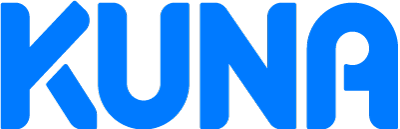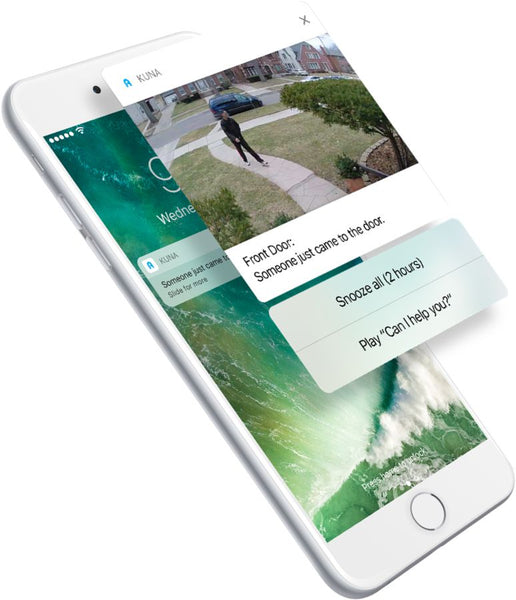Introducing Kuna App 2.0
We have been working, on and off, on an entirely new design for the Kuna app for the better part of the past year. We enlisted the help of one of the best design agencies in the country, that helped Airbnb and Medium to refine their apps and websites. It’s been a long time coming, and I’m glad we can finally take the wraps off!
A New Look
The most immediately obvious change is the new look. We’ve completely overhauled the aesthetic of the app, to make it cleaner, simpler, more elegant.

But design is about much more than looks. Fundamentally, it’s about how our users interact with our products. No matter what Kuna Powered product you own, it’s the app that you use to check on your family, see the mailman, or say hi when your neighbor comes to the door. That usability is where we spent most of our time, and I want to introduce you to some of the great improvements we’ve made.
Live View
I’ll start with the live camera view, one of the most important parts of the app. This is where you interact with your Smart Security Light or Toucan, and we wanted it to be a great experience.
One of the most important things about design is building a foundation: making room not just for now but for the future. The first thing you might notice is that we’ve now moved many of the functions into an expandable tray.

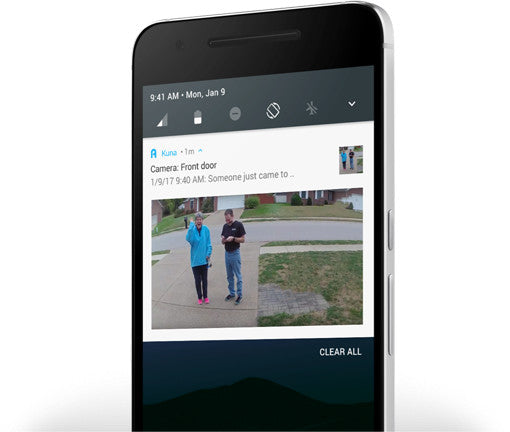
This not only simplifies the look of the app, it makes these functions easily expandable. We have great new features in the works, and this gives us a way to easily add them to the live view without cluttering up the screen or worse, obscuring the camera’s feed when you want to access it. For example, we’ve added the ability to dial 911 right from the live view. This expandability and laying foundations for the future has been a key part of the app redesign.
Rich Notifications
In our new iOS app you now have the ability to 3D touch (Force touch) notifications that arrive from Kuna – this will immediately display an animated image of what caused that notification. You can then snooze alerts for two hours, or play a pre-recorded message. If you do not have 3D touch on your phone – you can still swipe left on the notification to view this new feature (iOS 10 only!)
Events View:
We also spent quite a bit of time on the events view, where you can review recordings of detected motion events. The events view is more than just a list of recordings, it’s a tool for you to travel back in time, to review everything that’s happened around your home.

Although it looks simple, we spent quite a bit of time and effort on this view. We needed to balance two competing demands: to quickly review the day, you want to be able to see more events at once. But to easily see who was in an event, you want the thumbnails to be larger. Our motion thumbnails already do a great job of helping you quickly review an event, but we wanted to do more. Our engineers created a formula for precisely specifying how to trade-off vertical and horizontal space, stretching the image subtly to maximize both viewable size and the number of events visible, without introducing excessive distortion to the image.
Setup Flow
Finally, I want to touch on a set of screens that you don’t use every day, but are absolutely critical: the setup screens. Our setup screen in the original app was functional, but dense. It was a single view that contained a great many entries, making it sometimes confusing for the user. Our new setup flow is a step-by-step guide through the entire process, clearly explaining what you’re doing and why, every step of the way. It makes the process of setting up a new camera much smoother.

These are just some of the biggest changes and improvements that we’ve made to the app. I hope you will enjoy using it as much as we enjoyed making it. Stay tuned, we’ll have more updates and improvements to come!
Haomiao, Kuna Co-Founder & CTO
On behalf of the Kuna team
Stop break-ins before they happen.
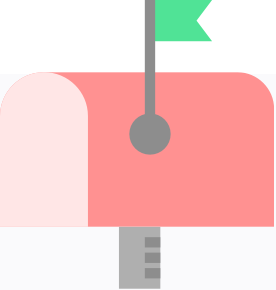
Save $20 on your first order.
Latest news, feature updates, and exclusive discounts.