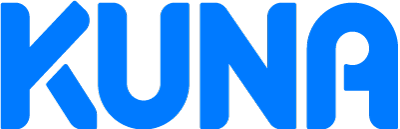“OK Google, turn my Front Door Light on.”

You asked, and we listened! Kuna is now compatible with Google Assistant and Google Home products. Here are some of the cool things you can do with this new integration.
Make Your Floodlights Bright (Or Dim)

If you have a Camera Floodlight, you can use Google Assistant to adjust the brightness relative to the light's current brightness, or to an absolute percentage. For example, "Hey Google, set my floodlight brightness to 80%."
More Control Over Your Devices

Google Assistant allows you to assign lights to different rooms in your home, and check whether your lights are on. If you have more than one Kuna Powered Device, Google Assistant lets you turn them all on at once! And, of course, any Google Assistant enabled device (like Google Home) can be used to control the lights.
Delete and Rename Cameras Seamlessly

Need to change the name of a camera or delete it? Google Assistant has you covered. Renaming a device in the Kuna App renames it in the Google Assistant app too. If you add or delete a camera, it will be added or deleted from the Google Assistant app automatically.
Set Up Google Assistant
To take advantage of these new features, you'll need to download the Google Assistant app (for iOS or Android) on your mobile device and authorize access to your Kuna App Account. Check out the Kuna Help Center for step-by-step instructions.
Stop break-ins before they happen.
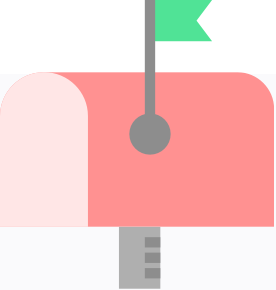
Save $20 on your first order.
Latest news, feature updates, and exclusive discounts.